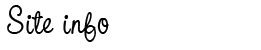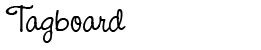|
Message Me
Friday, July 2, 2010,
Time for the Messenger talk, as promised. We've downloaded and used a lot of different ones already, but I guess we got so used in using just two programs. I'll tell you more about that later. So a few days ago, J and I had fun saving screenshots of ourselves. We are vain like that! Excuse him for not wearing a shirt. It just gets so hot in Florida so even with the AC on, he still can't resist being topless. :p  CAMFROG. I don't know if you've heard about this, but this program was actually designed for the hearing impaired. So the video loads really fast but there are delays on the audio. We've tried it for a lot of months and it worked just well. When you use the program though, it seems like it occupies all your desktop space as there are too many windows opened. We're both laptop users, both have built-in microphones. We only have our earphones to make our conversation a little private. But when J needs to take off the earphone, I find it annoying because I can hear myself. Something to do with echoes not properly filtered. So nowadays, we use Cam Frog as an alternative messenger when MSN is acting up. CAMFROG. I don't know if you've heard about this, but this program was actually designed for the hearing impaired. So the video loads really fast but there are delays on the audio. We've tried it for a lot of months and it worked just well. When you use the program though, it seems like it occupies all your desktop space as there are too many windows opened. We're both laptop users, both have built-in microphones. We only have our earphones to make our conversation a little private. But when J needs to take off the earphone, I find it annoying because I can hear myself. Something to do with echoes not properly filtered. So nowadays, we use Cam Frog as an alternative messenger when MSN is acting up.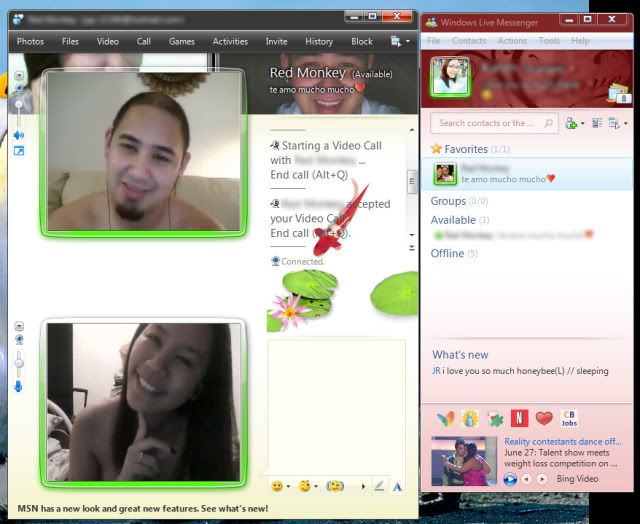 WINDOWS LIVE MESSENGER/MSN. Yes, it's the same thing. This is our favorite. But late last year mine acted up and was telling me that I don't have a video connected to my computer. I have a built-in webcam and I tried an external one as well, none worked with MSN. But Cam Frog was able to find my webcams, so we were stuck using it until early this year. Google was so helpful because I landed on a page that said this is actually a glitch of MSN and had a simple remedy. You know how there are advertisements on free messenger programs, same goes with MSN. And me being in the Philippines, the program did not give local ads. So all I needed to do was to change from an option the country where I was at, and it worked. Back to free video chats all day long! MSN captures video really fast, no echoes with or without earphones, and will only have a window open for your video and text chat. The chat archives was a good feature as well when we filed our I-129F package. 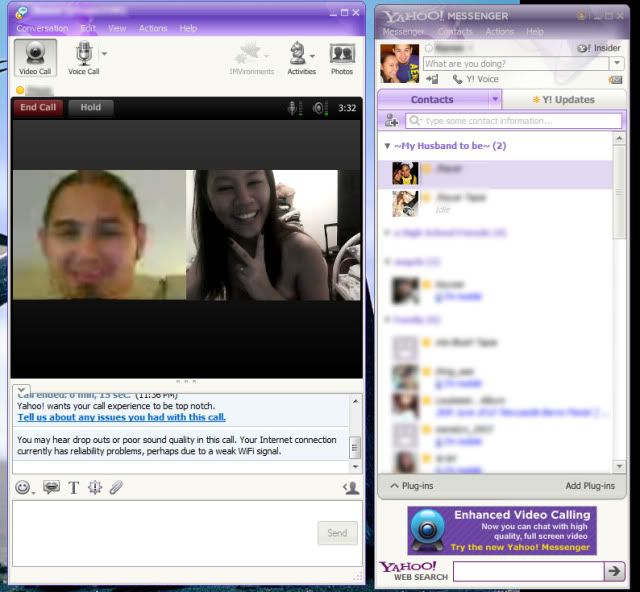 YAHOO! MESSENGER. The most popular messenger here in the Philippines. But see how pixelated J was when he actually has a much faster internet speed than what I have. And when I talk to my sister who's in Canada, after a few minutes it would give me a static noise. Sometimes the video freezes too. So there are still a lot of improvement that needs to go to their video chatting. YAHOO! MESSENGER. The most popular messenger here in the Philippines. But see how pixelated J was when he actually has a much faster internet speed than what I have. And when I talk to my sister who's in Canada, after a few minutes it would give me a static noise. Sometimes the video freezes too. So there are still a lot of improvement that needs to go to their video chatting.What I love about Y!M is that it offers Mobile capabilities. So when I'm offline, all my Y!M messages goes directly to my mobile phone and I receive it as a text message. Now this is how J and I use this to our advantage: J has Globe Kababayan sim (which obviously has international roaming activated), so when I'm not at home, what we do is that he sends me a message on Y!M, I'll receive it as a text message, I'll reply on his roaming number, and then the cycle goes on. See J has unlimited web browsing/Y!M on his T-Mobile Sidekick, so this is the cheapest way to communicate when we're both not at home. ;) I hope this was a useful read. So what messenger works best for you and your fiance? Labels: 1-129F, 1-129F package, fiance visa, k1 visa, pinay, pinoy |
 I've always loved photoblogs. I feel like I'm more of a
visual person than a writer. Sometimes though my brain
loves to tell stories and thanks to Inquirer, one has
been published already. So this blog will be a mix of
both: things I see through my lens or letters I type down
on my laptop. (: Best viewed using Google Chrome.
I've always loved photoblogs. I feel like I'm more of a
visual person than a writer. Sometimes though my brain
loves to tell stories and thanks to Inquirer, one has
been published already. So this blog will be a mix of
both: things I see through my lens or letters I type down
on my laptop. (: Best viewed using Google Chrome.
|